I enjoy scrap-booking, but I sometimes find it hard to get motivated to do it because it takes such a long time--at least it does for me because I can never just leave it simple; I always have to embellish a bit.
I thought about just putting them all in a photo album, but photo albums aren't the easiest thing to do any journaling in, and I knew I had to do some journaling because I had already forgotten a lot of details about things that had happened, names of some of the people in the pictures, when pictures were taken, etc. I didn't want to forget anything else. I want to be able to really reminisce when I look at old photos.
So I came up with a compromise. I put some mini photo books in my scrapbook. I just attached them right to a scrapbook page. This way I could still make a cute scrapbook, but I didn't have to actually cut and paste each of the photographs I wanted to keep. Here is how I did it:


First I got some mini photo albums that I was okay with cutting apart (making sure they were archival safe). I had these just hanging around, but you can find these pretty inexpensively all over the place. Then I used a razor knife to cut out the pages, which I then assembled into small groups of 6 to 12 pages and stapled them along either the top or the side edge (making sure to leave an open side for the pictures to slide into).

Then I inserted some pictures and stapled or tied the photo booklet onto a scrapbook page. For pages that were not heavy weight enough to hold the booklets well, I attached a piece of card stock (or one of the photos I had decided to throw away) to the back of the sheet where the booklet would go before I stapled the photo booklet onto the page.

Next I slid the page into the page protector and marked the spot where the booklet sat on the page.



Then I removed the scrapbook page and inserted my handy dandy cutting mat. If you do not have a cutting mat, then I'm sure a piece of cardboard would work just fine. Then I cut a small rectangle just the length of the booklet out of the page protector with my razor knife. Now I had a small window out of which to slide my photo booklet pages. This way, the rest of the page is still protected by the page protector, but I can still flip through the booklet of pictures without removing the entire page from its plastic cover.



And I got all my photos into my scrapbook in a much shorter amount of time, and in fewer pages, than it would otherwise have taken.
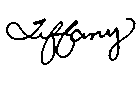
No comments:
Post a Comment